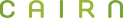Need help or have questions?
Check out our frequently asked questions below or send email to adventure@cairnme.com.
What is Cairn?
Cairn makes it easy to find cell coverage in the outdoors and to keep your loved ones up to date on your plans and progress. If you’re overdue, we give your safety contacts recommendations on how and when to contact search and rescue. You can also use Cairn to record and save your track and to download maps and trail information. This includes trail distance, elevation gain and travel ETA.
Will Cairn work if I lose cell reception?
Yes! Cairn is designed to work offline. When you first start a trip, your safety circle is notified and given a link to a map that will show your track. The app collects your location during your entire trip and updates the map with your track whenever your phone does have cell coverage. Once your phone loses cell coverage, your contacts won't be able to track your progress, but once you regain service, the map will be updated with your location history. That is why we include an overdue notification that comes from our servers (to your contacts), if and when you're overdue. This notification, of course, doesn't depend on your phone having cell coverage.
Also, you can download the map for the area you'll be exploring beforehand.
my loved one is overdue, what should I do?
Try to contact them by phone, and reach out to any other contacts on your notification message. If you are worried for their safety, we recommend you contact authorities. In most cases search and rescue teams prefer getting notified as early as possible. Search and rescue teams have stressed to us how important this is.
Is Cairn Free?
It's free to download and use. In addition, we have a Cairn Premium subscription that allows you to use all the latest features and services. We offer a 7-day free trial period for Carin Premium features. You’ll be asked to sign up for the 7-day trial period when you first access the Premium features. You will need to cancel before the trial period is up if you don’t want to be charged for the Cairn Premium subscription. Cairn Premium features include:
Sharing of your real-time location with your safety contacts
Automatic overdue alerts
Downloaded maps from anywhere in the world for offline use
Cell coverage filtering by carrier
Customize your trail time estimates by activity type (hiking, running, snowshoeing, etc.)
In the US, Cairn Premium is $4.99/month if you subscribe on a monthly basis and $26.99/year ($2.25/month) if you subscribe on a yearly basis.
Does cairn drain my battery?
Cairn does use some battery if you've sent out a safety notification, but we are working on decreasing consumption all the time. We have found that putting your phone into low battery mode offers significant battery savings. However, on some devices this may decrease the number of spots where your location is collected and shared with your safety contacts. On multi-day trips we recommend carrying a small battery pack (we do!). Tracking the stats for your trip is more battery intensive, and we recommend using the stat tracking feature only when you are moving.
DOES CAIRN SHOW COVERAGE DATA BY CARRIER?
Yes, you can tap on a point to see which carriers have coverage (or not) at that point. We don't have data for every carrier (or every point, for that matter) as this data is crowdsourced by other adventurers who use Cairn. With a Cairn Premium subscription, you can also filter out coverage info for carriers that are not your own.
Can I make emergency calls via other carriers?
Yes! You may be able to make an emergency call (to 911, for example) even if your carrier doesn't have coverage. Your phone just needs to operate on the same frequency band as a carrier that does have coverage. Always try to call 911 in an emergency, even if it doesn't look like you'll get through.
What happens when I put my phone in airplane mode?
Unfortunately, for iOS devices, we can't tell the difference between airplane mode and no service. So any data you iPhone owners collect when in airplane mode will be recorded as no coverage. Android folks, your phones give us a little more information. However, we know that using airplane mode in the backcountry saves your battery. And so we take this into account in our coverage aggregation algorithm for an area. Please use airplane mode as you normally would, but if you have an iPhone, know that it will be recorded as no coverage.
DO I STILL NEED TO CARRY A First Aid Kit?
Absolutely. And the rest of the ten essentials as well! Cairn is just another tool to throw in your cache of safety gear. We are not advocating that you use your phone at every opportunity, and we get that you probably want some peace and quiet when you're out. But the vast majority of modern day wilderness rescue operations are initiated by mobile phones.
WHY DOES MY PHONE SHUT DOWN IN THE COLD?
Phone batteries don't like the cold and your phone will shut itself off even if it still has charge. Some people keep their phones in their inside jacket pockets, or slip in a hand-warmer to keep their phone batteries warm.
HOW can i help gather more data for the coverage map of the wilderness?
The best way is to get more people using Cairn. You can invite people via Twitter or Facebook using our handy links. If you're a member of a Facebook or Yahoo outdoor group, please share this website there. We can use all the help spreading the word that we can get.
How does Cairn work with Emergency SOS without a Cellular signal?
With iPhone 14 and iPhone 14 Pro models (and greater), you can use Emergency SOS via satellite to text emergency services when you're out of cellular and Wi-Fi coverage. We recommend tapping on the menu in the lower right corner of your Cairn map screen and then tapping my location coordinates to pre-fill a text message with your lat/long coordinates when texting rescue services. Make sure to try out the SOS demo in your iPhone 14 by going to settings, tap emergency SOS, under Emergency SOS via satellite, tap Try Demo, then follow the onscreen instructions.
My question isn’t answered here. Now What?
Please email us at adventure@cairnme.com. We’re anxious to help.